
Debugging Telepathy
May 02, 2009
Sometimes debugging Telepathy can be a pain. I die a little every time I see just run gabble from the command line with GABBLE_DEBUG=all on #telepathy.
Daf started implementing a debug interface in gabble but he fled the country, so I finished it off, and added a hot new dialog to Empathy.
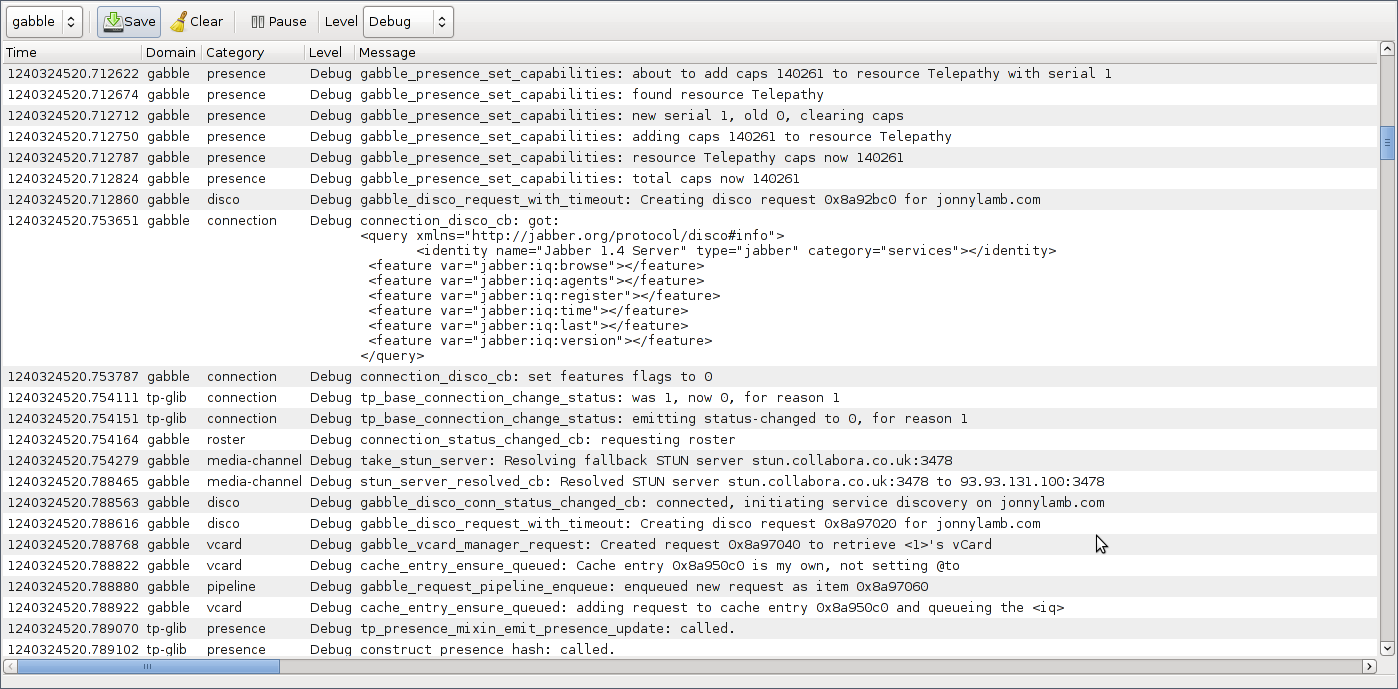
Additionally, if you are a Telepathy developer, this may be an interesting addition to your shell startup file:
g () {
project=$(basename `pwd`)
GABBLE_DEBUG=all SALUT_DEBUG=all EMPATHY_DEBUG=all HAZE_DEBUG=all
GABBLE_PERSIST=1 SALUT_PERSIST=1 HAZE_PERSIST=1 EMPATHY_SRCDIR=.
libtool --mode=execute gdb -q --args ./src/$project --g-fatal-warnings
}